How to Correct a DS-160 Number and US Visa Appointment Confirmation Mismatch
…Without Restarting Your US Visa Application
Sometimes, you may need to make changes to your DS-160 form after it has already been submitted. With the new AVITS platform, you cannot update the DS-160 AA confirmation number on your appointment profile by yourself, unlike the old appointment booking portal.
Now that the U.S. Embassy has mandated that the AA number on your DS-160 form must match the one on your appointment booking portal, many applicants have been asking how to fix this—especially when their DS-160 was submitted long before their appointment date, which now often takes over a year to secure.

The DS-160 is the online nonimmigrant visa application form required for all temporary travel to the U.S. It is the first and critical step in your visa application process.
Once the form is created, it generates a unique confirmation number, which must be linked to your visa appointment. If that number changes or if you need to update any information on the form, your appointment profile must be updated accordingly.
There are several reasons your DS-160 number might need an update after submission. These include the need to:
- Correct information before the interview
- Change the visa appointment location
- Ensure your DS-160 form is not outdated (i.e., not older than 6 months at the time of your interview or drop box submission)
If you have already submitted your DS-160 form and realise the confirmation number does not match your appointment slip or you simply need to make updates, breathe. You are not alone. This happens more often than you might think.
So, whether it is a mismatched confirmation number, incorrect visa location, or a last-minute change, here is step-by-step guide to fix it without starting from scratch or risking a missed appointment.
Step-by-Step Guide on How to Fix a DS-160 Mismatch
Step 1: Re-open the Original DS-160 Submission
Go to the CEAC DS-160 portal where you submitted your form. Select your country and original location and retrieve the application using your AA number, Surname Date of birth and Secret answer.
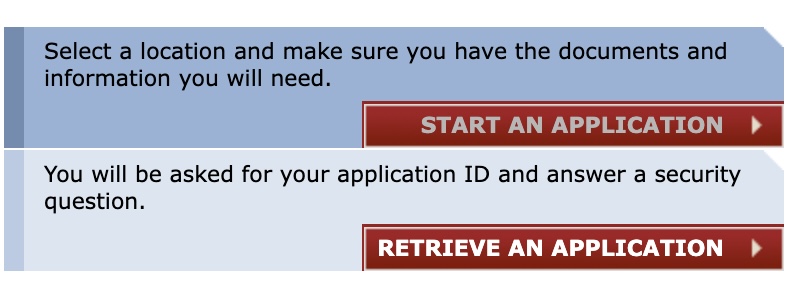
Step 2: Generate new DS160 Number
When you retrieve, the page will provide two options. Select ‘Create a New Application’ and continue by providing your secret answer again.
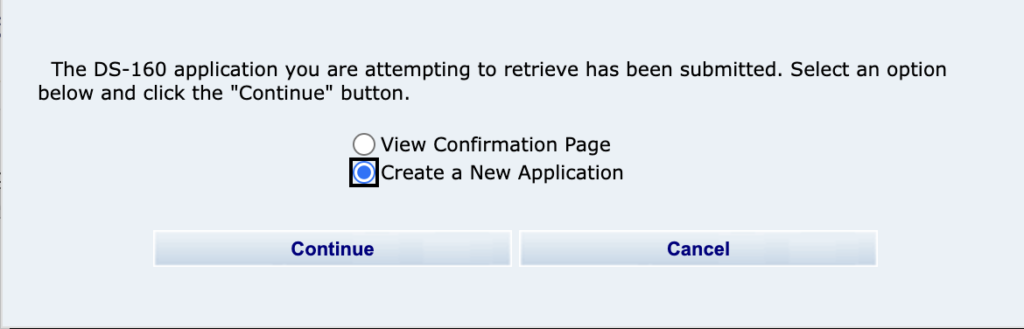
When you retrieve the application, the system generates a new DS-160 number. This is now the new AA number you will use moving forward. Write the number down, this is important.
Step 3: Review and Update Any Errors and Submit.
You can now correct any wrong information or make necessary updates to the form and resubmit. This provides a new confirmation slip with the new AA number which must be downloaded and invariably printed to attend your interview or drop box appointment.
Step 4: Log Into Your AVITS Appointment Profile to Raise a Support Ticket
Visit the AVITS portal where you scheduled your appointment. Go to the support section of your profile and open a ticket requesting to update your DS-160 confirmation number. In the request, Be specific by including your old DS-160 number and the new DS-160 number.
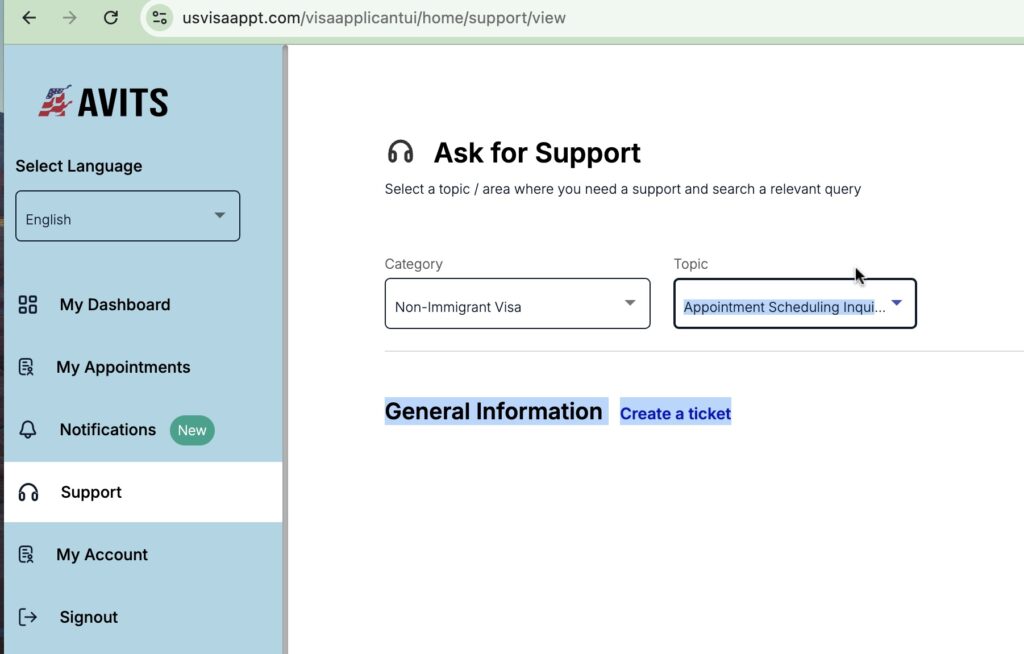
Final Step: Confirm Changes on your Appointment Letter
Once you receive a response from AVITS, re-login to your AVITS account dashboard to check your appointment confirmation letter, the new DS 160 number should have been updated on it.
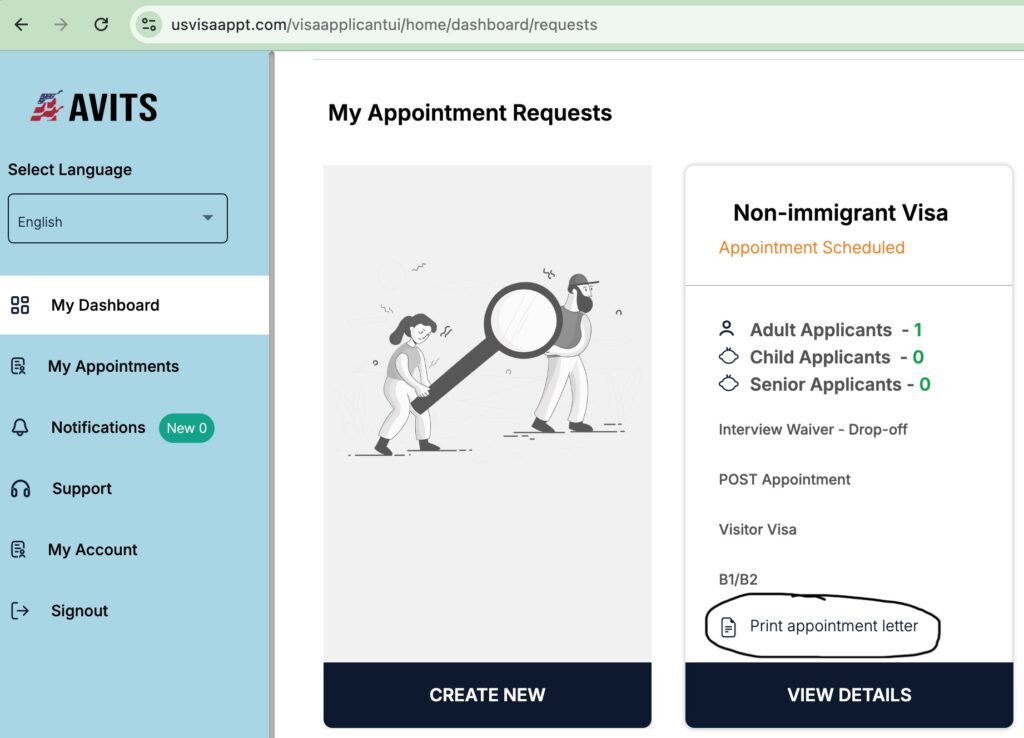
Bonus Tips: What You Must Know
- Timing is Important: Processing support tickets on AVITS may take time. Request for any corrections at least 10 working days before your appointment or drop box submission.
- Print everything again: Once the update is made, print your new appointment confirmation and the new DS-160 confirmation slip.
Related Post: How to Apply and Prepare for a Tourist US Visa (BI/B2) Application
Pro Tip
What I would normally do when filling a US application is to keep my DS 160 saved but un-submitted until only a few days to the application submission. The caveat with this method is to ensure your reopen the form at least every 28 days, as the form will expire and become unavailable after 30days of not being opened, if not submited.
If you feel overwhelmed by any of your visa application process or unsure how to improve your chances, you may need help with a review of your visa application before you hit the submit button. Book your 1:1 session with me.
FAQs
Can I change the DS-160 number myself in my appointment portal?
No. It must be updated by the AVITS Visa Team via a suport ticket.
What if I don’t correct my DS 160 number?
You will be turned away at the embassy or drop box location. Your DS-160 must match your appointment.
Can I use an old DS-160 for a new appointment?
No. If you are re-applying for a new appointment after a refusal or expired visa, you must fill a fresh DS-160
Feel free to comment or ask further questions below and I will try to respond as soon as possible.







